Get ready
Good to have at hand when creating your profile
- 3 – 5 images – read specifics about images here
- all your data
- your skills
- your experience

Light on your face – that’s what we want to see

Blur background to keep focus on you
images
Size requirements
All images
minimum – width 700 – hight 450 pixel
Image # 1
Requirements for the image shown on the page “FIND TALENT”
1 – Close up – like the ones on this page
2 – Landscape ratio 4:5
3 – minimum size in pixels: 800×1000
Image # 2
Full body – no requirements for size,
but it is in your interest to make it a good size
Images # 3 + 4 + 5
Any images you think will show different sides of you personality.
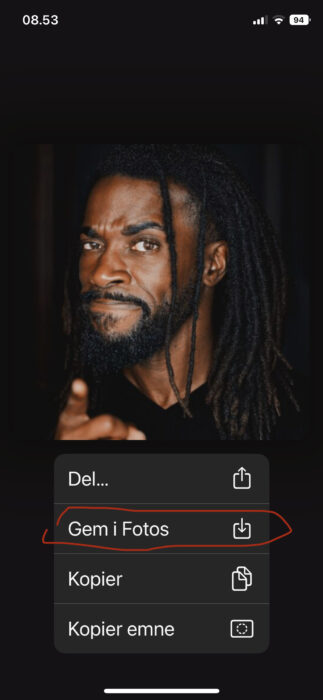
On the site: Touch the image until the options show
Use the “save to photos” option
FAQ
Frequently Asked Questions
Go to RESET PASSWORD and you will get a link to renew it.
As an empty profile is of no use to directors and other producers, we do not show your profile publicly until is has the MINIMUM requirements.
DATA
We need to be able to reach you, therefore contact information is vital.
We also ask for the most obvious information, such as age, hight, weight etc
You can follow to progress bars at the top to see when your profile is PERFECT.
IMAGES
As your profile has to look good on all kinds of screens,
We have set the minimum requirements here
Until these are met your profile will only be shown to us internally, not for public viewing
First
- Go to RESET PASSWORD page
- Try all the email address you MAY have used to set up your profile
- Check your SPAM or PROMOTION filter
If you need to change your email.
If you have access to the email account
- just login to your profile and change the email address on your profile
- You will get a CONFIRMATION link via email
- The new email will not work until you have confirmed
If you do not have access to the email account and want to change the email.
Find other information here
RESET PASSWORD
If you had a profile on our old site, this video is for you
Tænd lyden på video og få det hele med

